First Setup
These steps required to set up Sanscreen for the first time.
Setup-Steps
- Assisted Setup
- Buy abo
- Buy transactions
- Test mode
- User permission sets
- Setup page
- User handle hit
Assisted Setup
After installing the app, the current BC user is added to the sanscreen setup role and you can start the assisted setup. The assistant can be called up via the notification or the supported setup.
Notification:
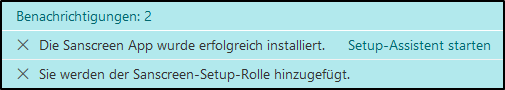
Sanscreen menu:
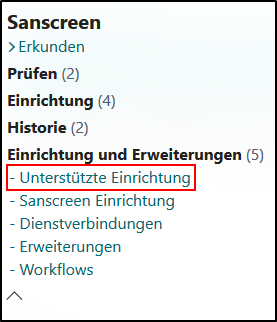
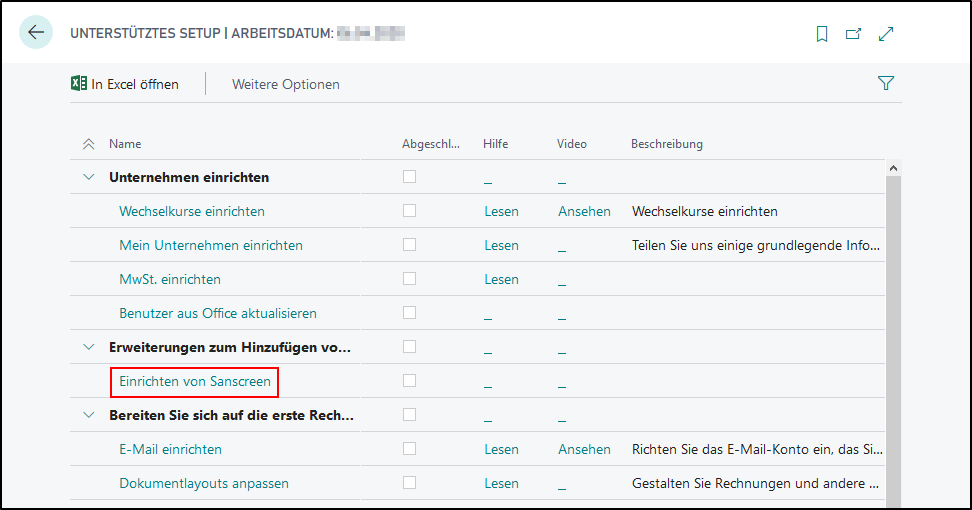
After starting the assistant, the setup data is created. See also chapter Setup page.
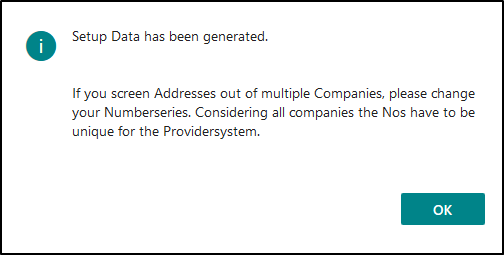
Number Series
Specify a number series here that is unique for each Business Central client.
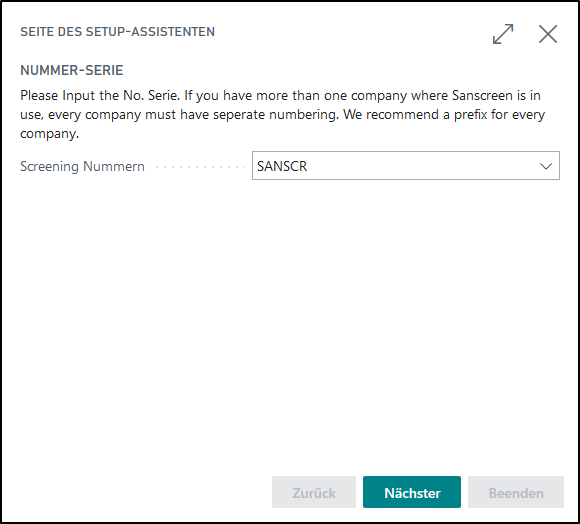
Block Address
Here you can determine whether the corresponding master data record (customer / vendor) should be blocked after a sanscreen hit. In the event of a block, the blocked field is set to "All".
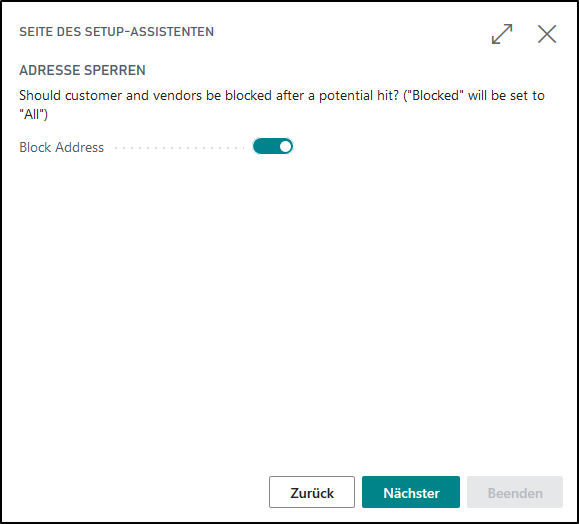
User Hit Handling
The users who should be authorized to handle hits are entered here.
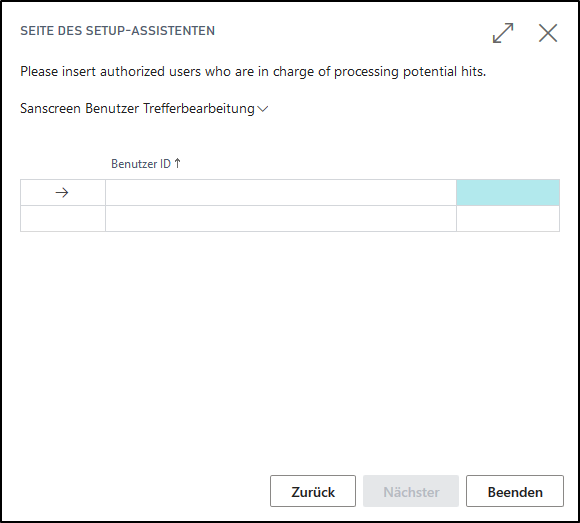
Then finish the assistant. The sanscreen help page opens.
The information in the setup assistent can also be changed later. Start the assistant again or make your changes using the Setup Page.
Buy Abo
To take out a subscription for the full range of functions, open the subscription management in the sanscreen statistics.
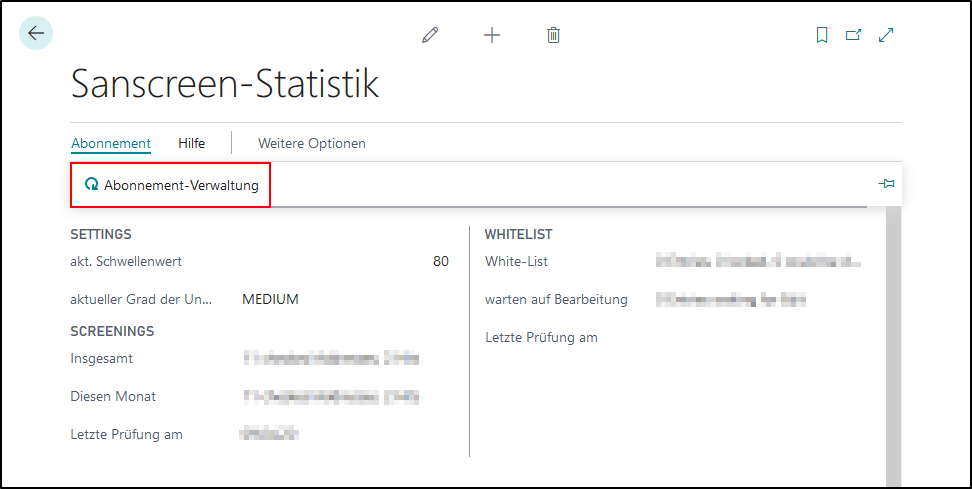
Buy Transaktions
Transactions are required for the checks with sanscreen. These transactions can be ordered using this form.
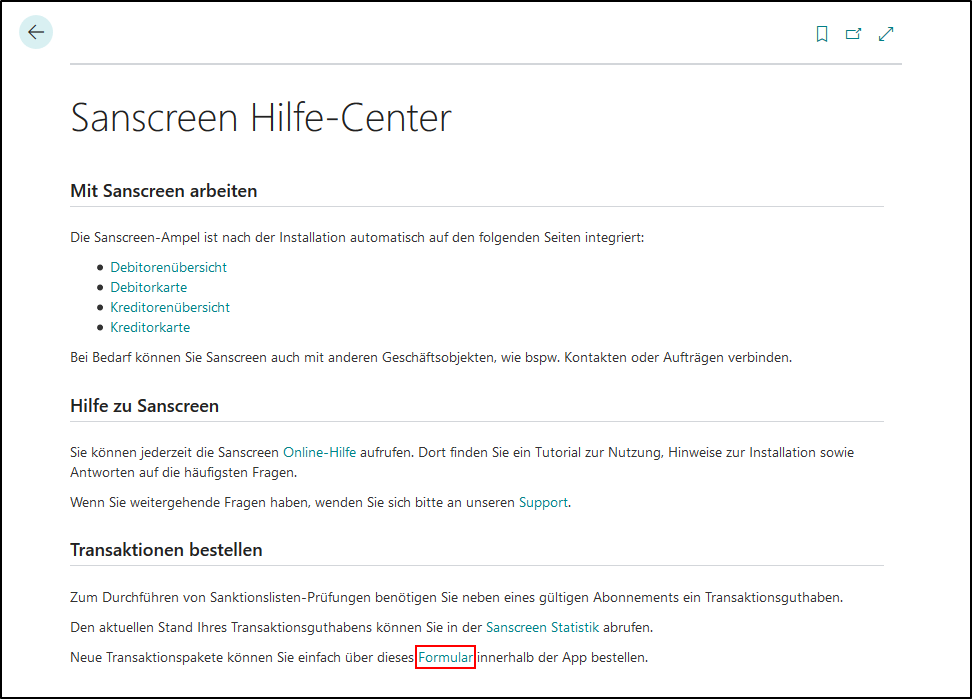
Range of functions in the testmode
After successful setup you are in the test mode of sanscreen with limited functionality. Here is a list of the differences to the full version:
| Function | Test mode | Full version |
|---|---|---|
| Checking master data / AdHoc check | Only x checks can be carried out | ✔ |
| Hit handling | - | ✔ |
| Whitelist | Only for viewing examples | ✔ |
| Sanction list | Not editable | ✔ |
| Field mapping | Not editable | ✔ |
User Permission Sets
When you install sanscreen, three authorization sets are automatically created. The user who performed the installation is automatically assigned the "CESS, SETUP" permission set.
Overview of the permission sets:
| Permission Sets | Description |
|---|---|
| CESS, VIEW | The user can view the test results in the sanscreen infobox and in the sanscreen items. |
| CESS, EDIT | CESS, VIEW + The user can carry out tests by himself. |
| CESS, SETUP | CESS, EDIT + The user can change the setup of sanscreen. |
For the handle hit look here User Handle Hit.
Setup Page
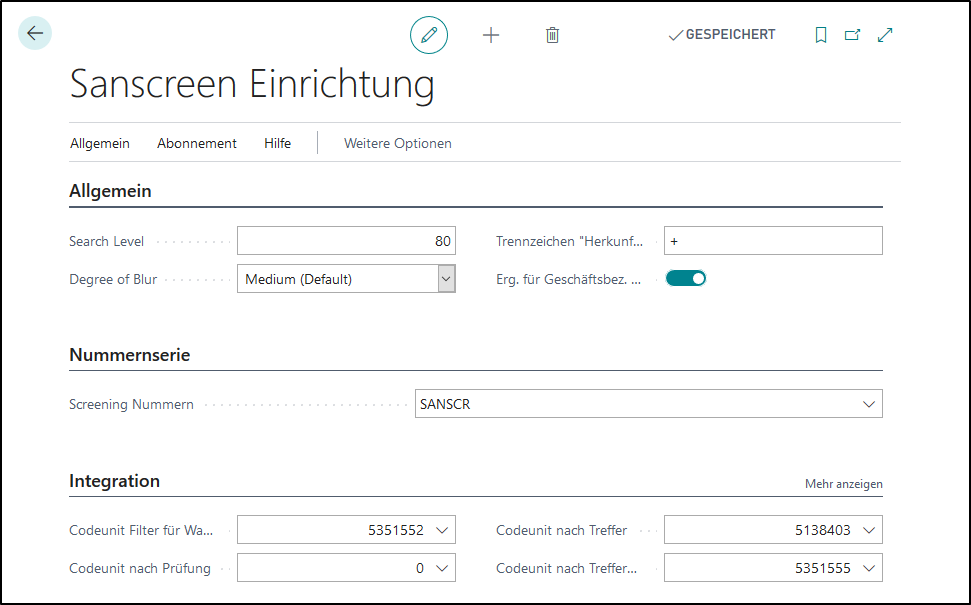
Separator "Origin ID"
Separator for multi-part "Origin ID"s in the sanscreen entries. A character should be used here that is not used in the number series.
Example:
To check tables with composite key fields, a separator must be specified for logging in the sanscreen items.
As can be seen at the following delivery address:
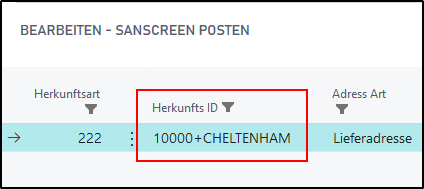
Number Series
The number series used for the Sanscreen items is maintained here.
The explanation of the remaining fields can be found in the Advanced Setup.
User Handle Hit
The users who can handle hits can be entered in the sanscreen setup.
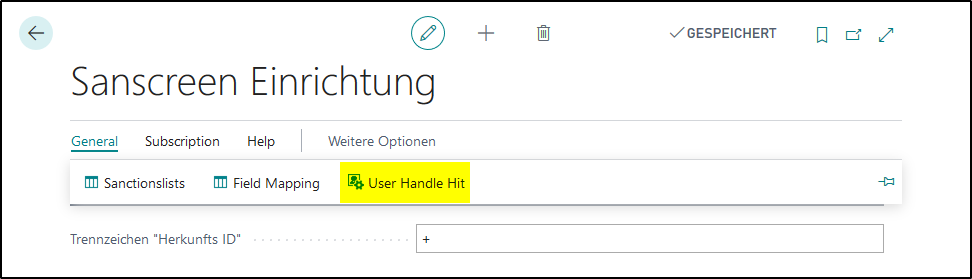
If you are not entered here, you can only view the hit log of a hit, but you cannot handle it (block it or move it to the whitelist).
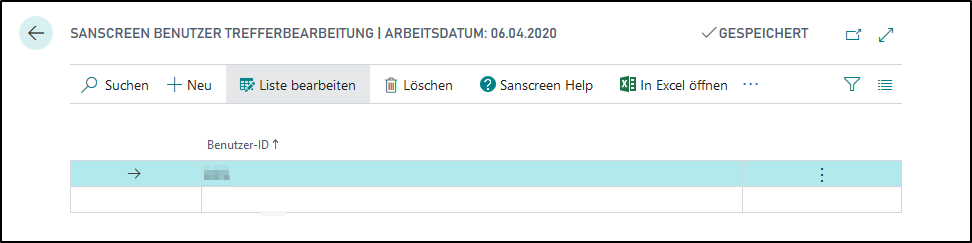
Please note that users who can handle hits representing the management. It is recommended to select only a few trained employees who are allowed to handle hits.