Tutorial
The tutorial describes how to trigger checks and handle hits. There is also an explanation of the sanscreen entries, whitelist and activity entries.
Setup steps
- Screening master data
- AdHoc screening
- Hit handling
- Entries
- Whitelist
- Activity entries
Screening Master Data
Via sanscreen, the following master data can be checked against the activated sanction lists using the sanscreen info box:
- Customers
- Vendors
- Contacts
- Shipping-to-address
- Order address
The address can be checked from the list as well as from the card.
Example Customer:
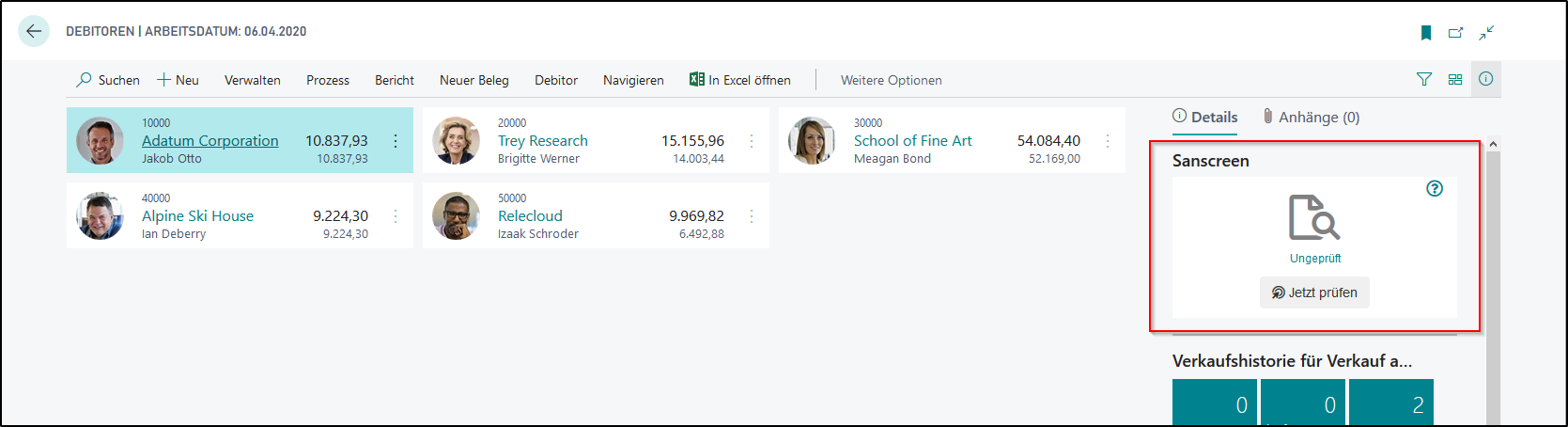
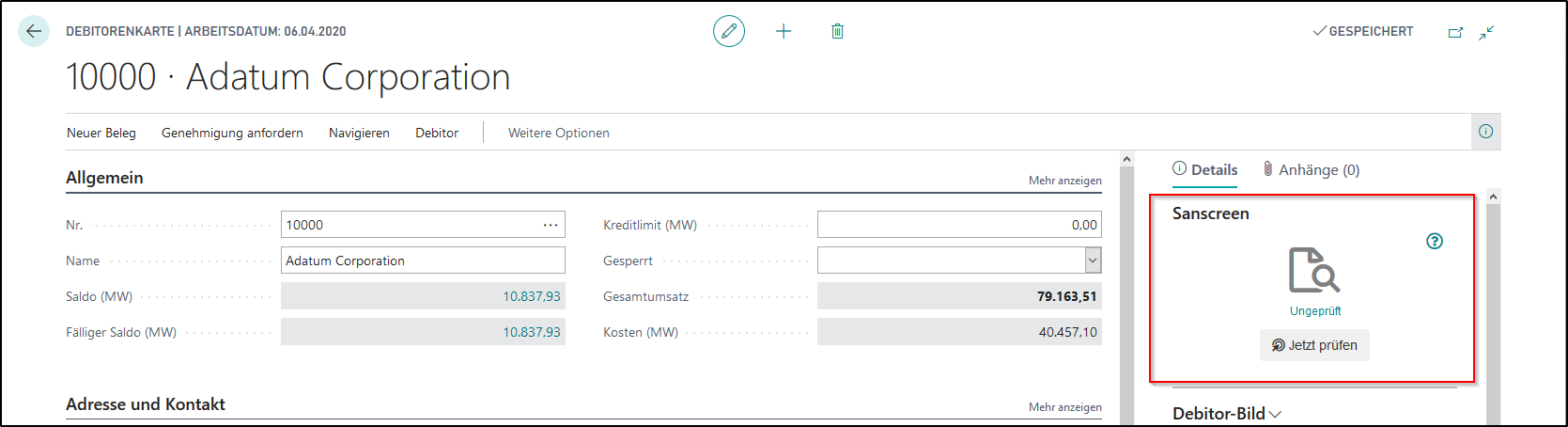
The check is triggered via the Check button and directly returns the check result visually. In addition to the last check date, the result is also visible in the info box:
| Check result | Presentation | Meaning |
|---|---|---|
| Adress is OK: | 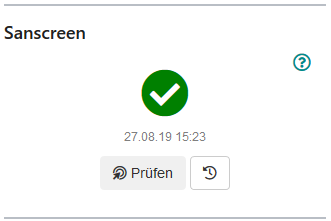 |
No matches were found in the sanction lists. No action is necessary. The history button takes you to the sanscreen entries. |
| Address in whitelist: | 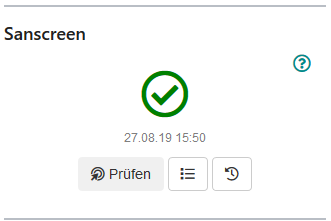 |
The responsible address is already in the whitelist. You can open it via the whitelist button. No action is caused. The history button takes you to the sanscreen entries. |
| Result hit: |  |
The checked address is a potential hit. Here it is necessary to edit the hit using the edit button. The history button takes you to the sanscreen entries. |
AdHoc-Screening
It is also possible to check individual addresses against the sanction lists if they do not yet exist in BC. The "AdHoc screening" is used for this.
-- Screenshots --
Here you can create a new temporary data record.
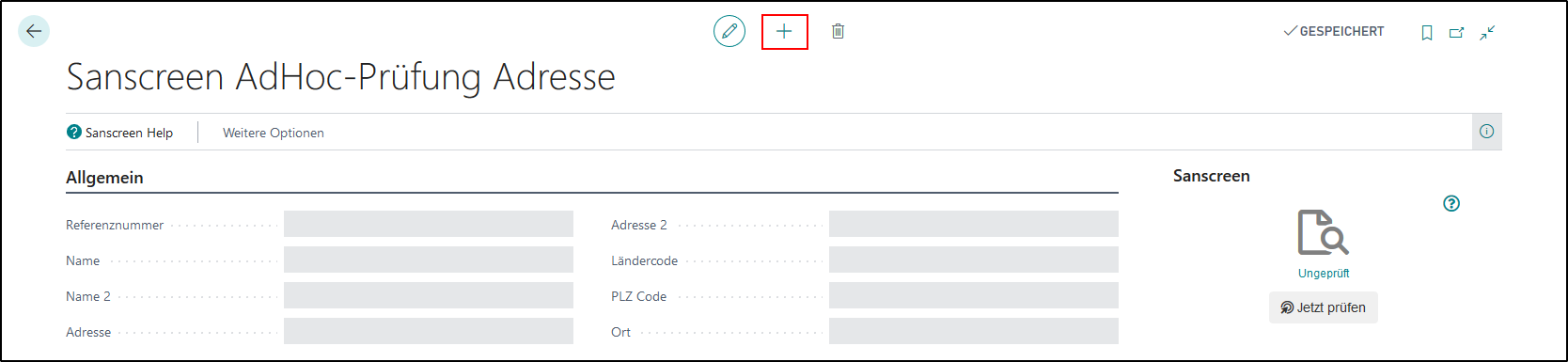
After entering the name, a reference number is automatically assigned. The check is triggered via the Check button. See also the chapter Screening Master Data.
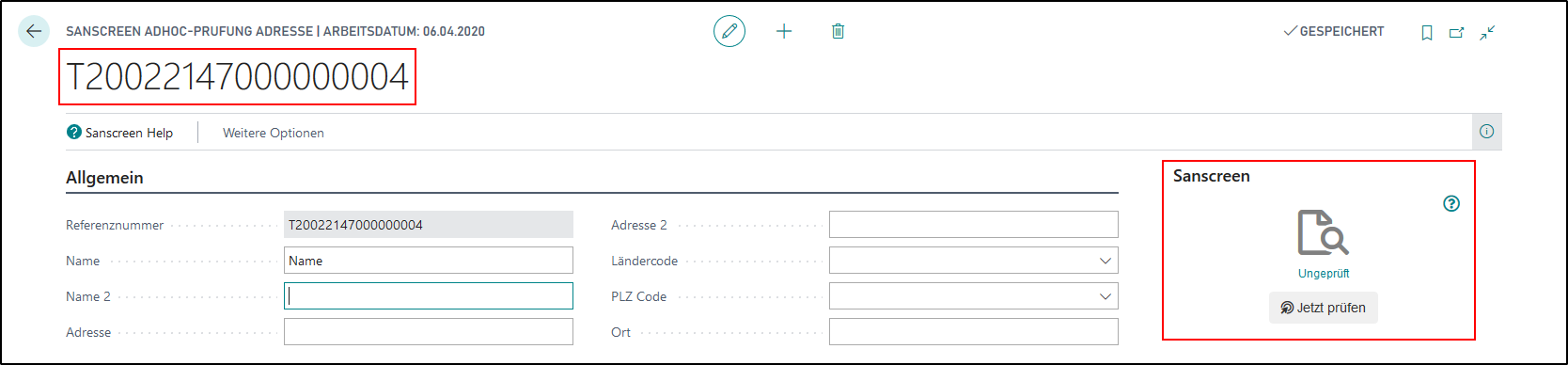
During the check, an entries with the automatically assigned reference number is created in the Sanscreen Entries. This means that the result is logged and can also be traced at a later point in time.
Hit Handling
Hit handling is only allowed for users who are in the list"Hit Handling".
If a hit is found when checking an address, it must be processed accordingly. This can be done by clicking on the red ball directly from the info box or from the Sanscreen Entries (opens by clicking on the timestamp).
In addition, the address is blocked in the standard system (option: All) if it is a customer or vendor. Contacts are not blocked because there is no corresponding functionality in BC.
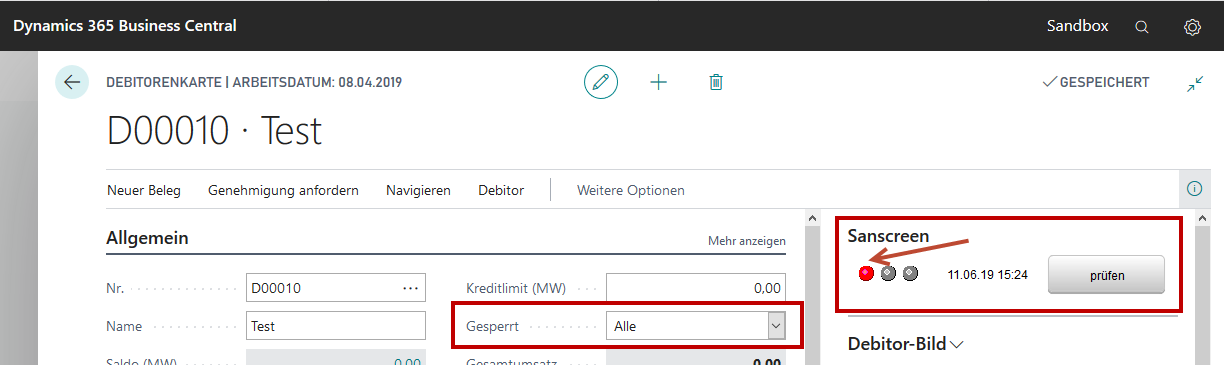
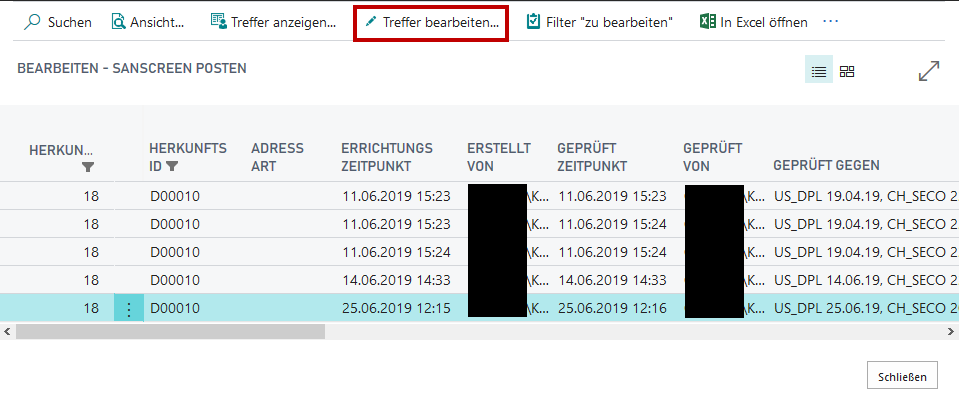
A new window opens for editing, the hit handling. This shows both the checked address (above) and the hits found in the active sanction lists (below).
After carefully checking the addresses, one of the appropriate processing options can be selected:
- In whitelist (address is permanently released and permanently added to the whitelist. If it is checked again, the address is no longer displayed as suspicious.)
- Approval without whitelist (address will be approved, but not permanently added to the whitelist. If it is checked again, the address will be recognized as suspicious again.)
- No approval (the address remains declared as a hit and there is no entry in the whitelist.)
Regardless of which processing option is selected, a reason must always be entered in the reason field at the end of the hit log. A reason must be given, but the text can be chosen freely. Formulations such as "Hit checked. No match found" are common.
Please note: When entering the address in the whitelist and when releasing without a whitelist, you will be asked whether the customer / vendor blocked by the hit should be reset to the blocked status before hit.
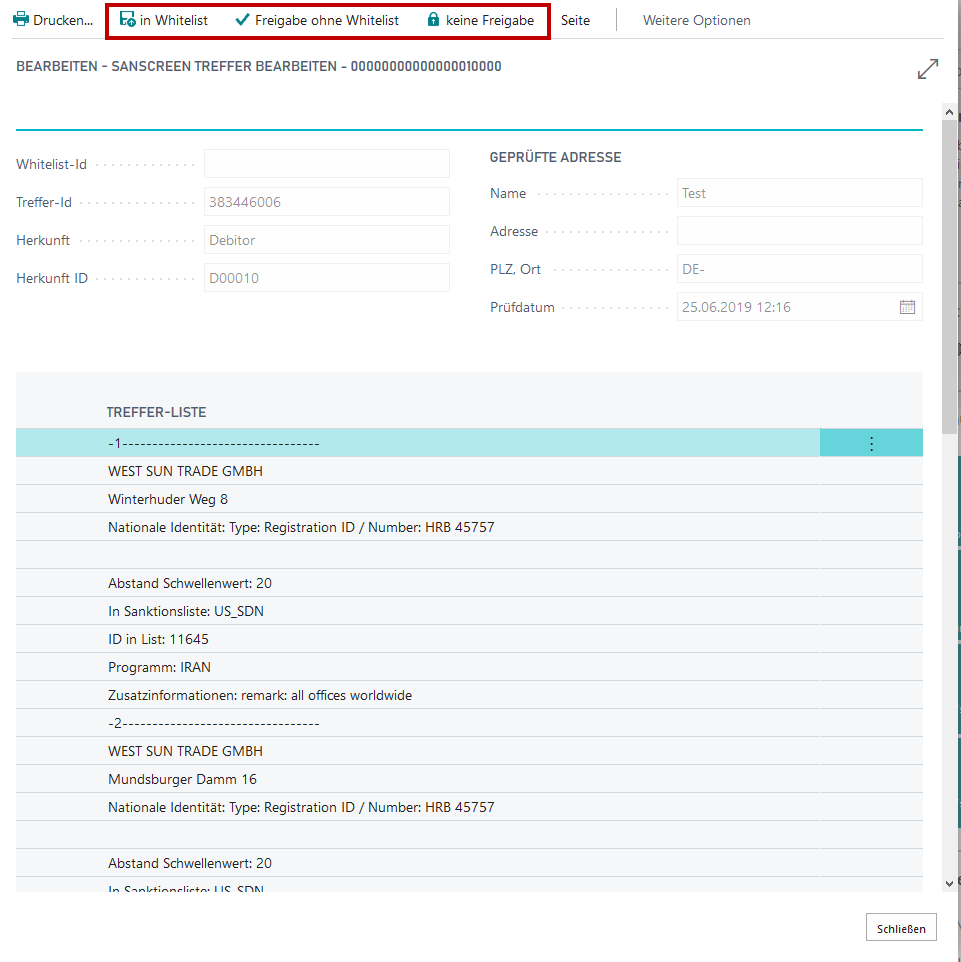
The hit log shows the information from the respective ID's in the sanction lists. Among other things, the sanction lists and the ID within the list, as well as the address and further information.
After processing the hits, a new entry line with the check result is created when the whitelist is released "Address in whiteliste". This result can then also be seen in the sanscreen info box (see Screening Master Data).
When releasing without whitelist, a new entry line is also created. This time with the check result "Ok". If no release is to take place, the entry line is only set to "hit processed".
Sanscreen Entries
The results of all checks carried out to date are visible via the sanscreen entries.
- In addition to the master data ID (type of origin + origin ID), the concrete address data (name etc.) must also be known for better assignment.
- You can see who carried out the check of an address and when exactly the check took place.
- You can also see which sanction lists have been checked against (including the last update date).
- The most important information, however, is the test result itself and the processing status.
(assets/Sanscreen_Posten.png)
If master data is linked via the BC business relationship, entries are written for both data records. For example, if a customer is checked and a contact is linked, a new item line is created with the address of the linked contact. Only one transaction is used.
Whitelist
Addresses can be listed in the whitelist which were identified as potential hits during a sanction list check but which are not real hits.
The addresses are included in this list with a whitelist ID and the entire address data. The reason, the date of release and the user who initiated the whitelist entry are included here.
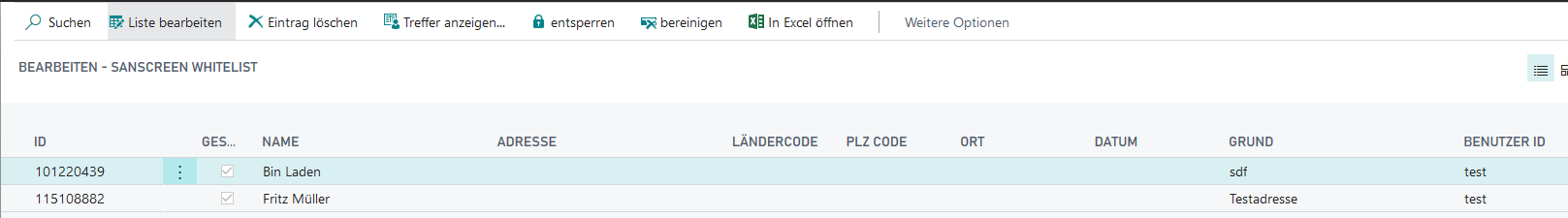
When changes are made to activated sanction lists, the whitelist is automatically checked in the background against the latest status of the lists. There are no transaction costs.
Two events can occur:
-
The hit log has changed compared to the original hit log or one or more entries have been added. In this case, the blocked indicator is set. The address must be checked again using the show hits button. If everything is still OK, the address can be released again by specifying a reason using the unlock button.
-
In the second case, addresses that no longer have any hit potential can be removed from the whitelist with the clean up button. If the addresses are checked again, there is a high probability that the addresses will receive the test result OK.
Note: The blocked indicator on the whitelist has no effect on the master data in 365BC. If it is checked again, it would ensure that this address is recognized as a hit again.
Whitelist entries can also be deleted. After a new check of the address, it is then no longer displayed as "Address in whitelist".
-- Screenshot --
Aktivity Entries
-- Screenshot --
The following events are logged in the activity log entries:
- New installation and updates of the sanscreen app with the respective version number.
- Change the separator in the sanscreen setup